RECORDING AND UPLOADING INSTRUCTIONS:
NOTE: The recording feature of this site works only in Google Chrome on PC and on Android phones.
STEP 1: Login using your ITS ID and password.
STEP 2: Click the RECORD button and record your tilawat (Max. 1min).
STEP 3: Click on ALLOW if your browser asks to ALLOW MICROPHONE.
I am not getting the ALLOW MICROPHONE option
In case you have blocked your microphone by mistake. You will receive this message (on chrome)
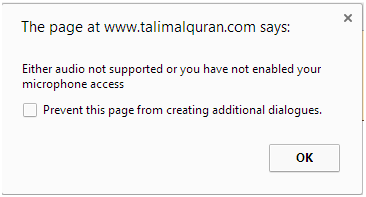
and
 will get shown on the right side of your address bar. Click on the icon and select “ASK IF WWW.TALIMALQURAN.COM WANTS TO ACCESS YOUR MICROPHONE” option to enable your microphone.
will get shown on the right side of your address bar. Click on the icon and select “ASK IF WWW.TALIMALQURAN.COM WANTS TO ACCESS YOUR MICROPHONE” option to enable your microphone.
STEP 4: Listen to your tilawat before submitting and remove it if you want to do a new recording. Make sure your voice is clear and audible.
STEP 5: Once satisfied with your tilawat you can upload it by clicking the SAVE button. It may take some time to upload your tilawat depending upon your internet connection. Kindly wait until you get a message confirming your tilawat upload.